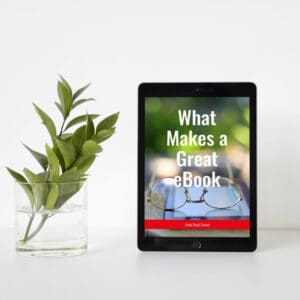Welcome back to part two of our guide on leveraging MailerLite to supercharge your email marketing campaigns.
The first part has given you an overview of MailerLite and its dashboard. In this video, we will walk you through creating your first newsletter using MailerLite.
Why Newsletters Matter
Before we delve into the technicalities, let’s emphasise the significance of newsletters. They are not just emails; they are a direct channel to our audience: the heartbeat of our online community.
Newsletters play a pivotal role in maintaining a solid online presence. As business owners, our email list is one of the few things we truly own on the internet. It’s a valuable asset that requires careful nurturing and thoughtful communication.
Creating a Newsletter with MailerLite
Now, let’s jump into MailerLite and explore how to send a compelling newsletter campaign.
Create Campaign: Upon entering MailerLite, click the ‘Create Campaign’ button. Choose between a regular campaign, split campaign, or auto-resend campaign.
Personalise and Title: Personalisation is the key to effective marketing. Personalise your campaign by adding the recipient’s name and crafting a catchy title. Ensure your title reflects the essence of your newsletter.
Select Recipients: Choose your recipients from the predefined groups. This ensures that your newsletter reaches the right audience.
Crafting Content: MailerLite provides various templates, or you can start from scratch using the drag-and-drop editor. Begin with the introduction, treating it like a love letter to your subscribers. Adjust spacing and formatting for a visually appealing layout.
Adding Multimedia: Enhance your newsletter by incorporating videos. They provide an excellent opportunity to connect with your audience on a deeper level. Remember to include a call-to-action button and relevant links.
Utilising RSS Feed: Add dynamic content to your newsletter using the RSS feed option for blogs and articles. Select the most relevant articles and customise settings to suit your preferences.
Showcasing Events: Keep your audience informed about upcoming events using the RSS feed option linked to your calendar. Tailor the feed to showcase only the events you want to highlight.
Diversifying Sections: Include various sections like strategy tips, books and resources, and course creation tips. This ensures your newsletter is well-rounded and valuable to subscribers.
Save and Schedule: Once satisfied with your newsletter, hit ‘Save and Schedule.’ Your carefully crafted newsletter is now ready to be sent out into the digital world.
Crafting newsletters with MailerLite is a strategic process involving personalisation, engaging content, and various elements. By following these steps, you can create newsletters that not only showcase your brand but also provide value to your subscribers.
If you want to delve deeper into creating an engaging newsletter for your audience, you can join our course on The Formula of a Newsletter.
Highlights:
- [00:00:00] Introduction to Newsletter
- [00:01:08] MailerLite Campaign Setup
- [00:02:06] Crafting Newsletter Content
- [00:04:54] Incorporating Videos
- [00:06:10] Utilising RSS Feeds
- [00:08:45] Showcasing Upcoming Events
- [00:09:55] Diversifying Newsletter Sections
- [00:10:07] Saving and Scheduling
Resources Mentioned
Sponsored Content: This post is sponsored content and the placement has been paid for or contains affiliate links. For complete information, see our terms of use.
Find More Tips in The AI, Async, Automation Hub
The AI, Async & Automation Hub is a comprehensive resource centre designed to help business owners and course creators leverage the power of technology to streamline their operations and achieve their goals. You'll find tutorials, templates, and workflows to help you make the most of the technology available to business owners