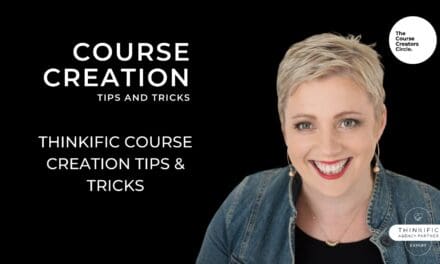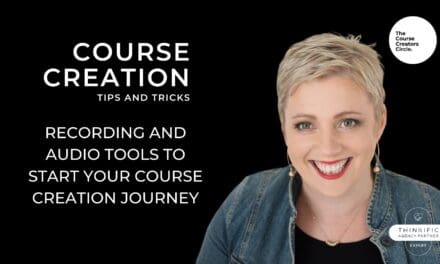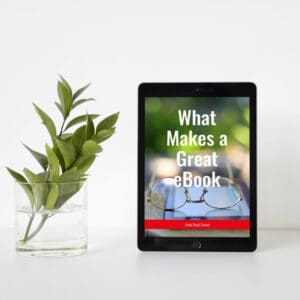Are Your Buttons Tripping You Up?
When creating a new course, the last thing you want to see and hear is that your buttons aren’t working. How are students meant to purchase your course if they can’t check out? It’s a common occurrence and it generally comes down to a small step being missed in setting up your course.
Before doing anything else, we recommend to our Course Creator Circle members to go back and check whether your buttons are set up correctly. We find more often than not this is the issue and it is easily rectified.
There are a few things to check if your buttons have suddenly stopped working or were never working for you, and they can all be found in the “Manage My Learning Content” drop down.
Firstly, select your course and then check the following:
- Pricing – do you have pricing options set up? Thinkific gives you various options to choose from, but without a pricing option, your buttons will not work.
- Is the course published or are you using the pre-order option? Make sure that your course isn’t sitting in a draft format. If you can’t see the pre-order option, take the time to upgrade your theme.
- Have you built your landing page? An odd one yes, but something that often trips course creators up is not having their landing page fully set up.
- Do you have a call to action? Your CTA buttons are what your students will use to purchase and pay for your course or find out more about your course. If these aren’t set up correctly, they will not work. Simply insert a CTA button where you want it on your landing page, then go to “Checkout” page – choose the course – choose your pricing option.
After you’ve done this, you can then change the background by removing an image, adding an image, changing the background colour and more.
It is easy to skip sections when setting up your courses, but this of course then means that your courses can’t be purchased straight away. We do recommend that you test your button links before marketing your course, and if a potential student lets you know that a button isn’t working, it is well worth going back through the above steps to ensure everything is connected correctly.
Setting up a new course is exciting and challenging, but if you are in a rush, it can be stressful. Having a list of items to check off before publishing is a great way to ensure that everything is working and able to be purchased.
Sponsored Content: This post is sponsored content and the placement has been paid for or contains affiliate links. For complete information, see our terms of use.
Get More Course Creation Tips as a VIP Member
As a Course Creators Circle Member you get access to our Course Creation Process from getting that content out of your head right through to launching and marketing your courses.
With access to our Course Creation VIP, you can ask all your course creation questions from Course Creation Expert, Linda Reed-Enever.