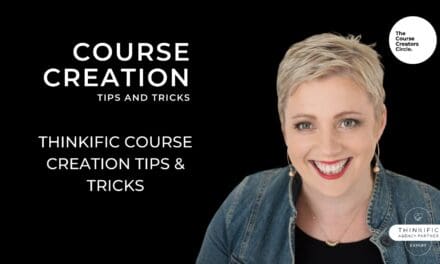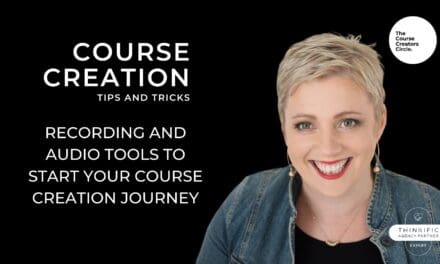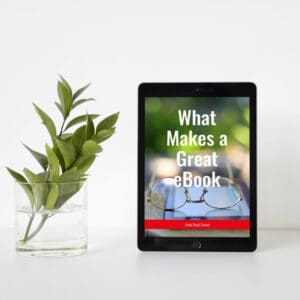This video guide will walk you through the steps to seamlessly connect your Thinkific courses with your nurture sequence, boosting student engagement and automating your communication process.
Introduction to Thinkific and Email Platform Integration
While Thinkific offers native integrations with popular email platforms like MailerLite and MailChimp, this guide is especially helpful if you’re using a different platform. With Zapier, you can personalise messages, engage with students, and optimize your course delivery.
Setting the Foundation with Mailing Platforms
The integration process begins with your mailing platform. It is important to create groups or segments that align with your student’s journey. Setting up these groups is crucial for targeting specific audiences and ensuring your messages resonate with your potential students.
Creating the Zap: Thinkific to Mailing Platform
The heart of this integration lies in Zapier, a powerful automation tool. Creating a “Zap” facilitates the seamless flow of information between Thinkific and your chosen mailing platform.
Selecting Triggers and Actions
There are an array of triggers and actions available within Zapier. Whether a course is completed, a lesson is finished, or an enrollment occurs, Zapier can initiate various responses. You can also set up a trigger based on a new free preview enrollment, a critical stage for engaging potential students and nurturing their interest.
Configuring the Zap: Thinkific to MailerLite
With the trigger established, you can now dive into the configuration process. An example is linking a free preview enrollment to a membership like The Course Creators Circle. The Zap prompts the addition of the enrolled student to a designated group in MailerLite, ensuring targeted communication that enhances their learning journey.
Mapping Data for Effective Communication
By integrating student email addresses, names, and other pertinent details, you can ensure a seamless transfer of information. Importantly, the need for respecting subscribers’ permissions is a key factor in maintaining ethical and effective communication.
Personalising Email Campaigns with Zapier
Zapier’s capabilities extend beyond enrollment triggers. Zapier can create or update subscribers on your mailing list, further enhancing personalisation. By customising your campaigns based on student actions and progress, you can deepen engagement and drive student success.
Conclusion: Elevating Your Online Education Experience
By integrating Thinkific with your chosen mailing platform through Zapier, you can have enhanced student engagement, automated communication, and a more personalised learning experience. By leveraging the power of automation, educators can focus on what truly matters: delivering impactful content and guiding their students toward success.
As you embark on this integration journey, remember the potential it holds for transforming your online education approach. The ability to connect, communicate, and engage seamlessly is a game-changer and you can elevate your student engagement, automate your email campaigns, and unlock the full potential of Thinkific with the help of Zapier.
Highlights
[00:00:00] Introduction by Linda Reed-Enever
[00:00:03] Connecting Thinkific to mailing platforms like MailerLite, MailChimp, etc.
[00:00:19] Why this integration might be necessary for those using different platforms.
[00:00:30] The importance of personalised messages for student engagement.
[00:00:47] Step 1: Start with your subscription platform (mailer). Ensure you have set up groups or segments to communicate with your students.
[00:01:00] How to set up groups in MailerLite, different campaign examples are shown.
[00:01:22] Setting up automation based on the groups in MailerLite.
[00:01:30] Step 2: Create an app using Zapier. Connect your Thinkific school (requires an API key).
[00:02:00] Step 3: Create a new ‘Zap’. Start by selecting Thinkific as the trigger app.
[00:02:23] Choose the desired event in Thinkific (e.g., new free preview enrollment).
[00:02:30] Naming your Zap for an organisation.
[00:03:00] Double-checking groups in MailerLite.
[00:03:15] Setting up the action: Connect to the mailing platform.
[00:03:56] Step 4: Link the selected Thinkific course to the MailerLite group.
[00:04:30] Test your Zap to ensure it’s working correctly.
[00:05:00] Tips on using the ‘create or update subscriber’ function in MailerLite.
[00:05:55] How to properly map student data from Thinkific to MailerLite.
[00:06:51] Final thoughts: The benefits of integrating Thinkific with your mailing platform.
Resources
Sponsored Content: This post is sponsored content and the placement has been paid for or contains affiliate links. For full information, see our terms of use.
Get More Course Creation Tips as a VIP Member
As a Course Creators Circle Member you get access to our Course Creation Process from getting that content out of your head right through to marketing your courses.
Access to our VIP Course Creation Arena where you can ask all your course creation questions.