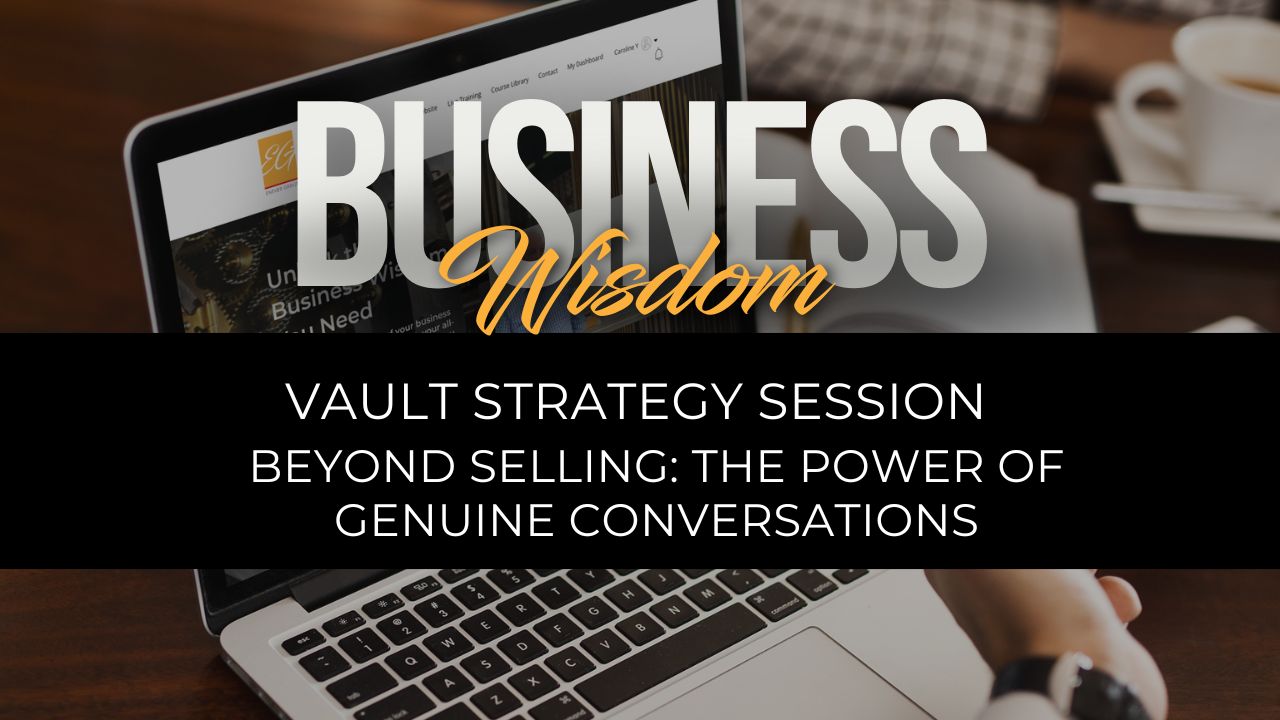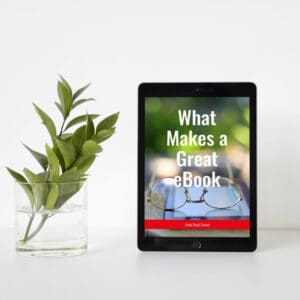In this episode of Tools from My Toolbox, I’m excited to take you behind the scenes to explore the power of AI editing with Descript. This tool has become an invaluable part of our workflow here at the Enever Group, and we’re eager to show you how it can streamline your video editing process, whether you’re a seasoned professional or just starting.
Getting Started with Descript
Our tutorial begins by loading a random video from our content bank into Descript. If you’re not yet creating a content bank, now’s the time to start! A content bank allows you to store and organise your videos, making it easier to access and edit later on.
The Transcription Process
Once we’ve selected a video, we initiate the transcription process. Descript excels here, providing a quick and accurate transcription that forms the foundation of our editing. This feature is particularly useful for those who need to edit large volumes of videos efficiently.
Using the AI Features in Descript
Descript offers a suite of AI-powered tools designed to simplify the editing process.
Key features include:
- Edit for Clarity: This tool removes unnecessary pauses, filler words, and other distractions from your video, ensuring a smooth and professional final product.
- Remove Retakes: Easily cut out retakes to streamline your footage.
- Add Chapters: Organise your content into chapters for better structure and viewer engagement.
- Remove Filler Words: Automatically eliminate ums, ahs, and other filler words to enhance clarity.
- Shorten Word Gaps: Adjust the timing between words to create a more natural flow.
In our tutorial, we focus on the ‘Edit for Clarity’ feature. This tool is particularly impressive, as it intelligently identifies and removes elements that can detract from the video’s quality. By doing so, it saves us considerable time and effort, allowing us to produce polished content quickly.
Finalising the Edit
After applying the ‘Edit for Clarity’ feature, we review the video to ensure it meets our standards. Descript’s interface makes it easy to make any final adjustments, ensuring the video is ready to publish in no time.
Descript has revolutionised our video editing process, making it faster and more efficient. Whether you’re managing a large volume of content or just starting out, Descript’s AI-powered features can help you create high-quality videos with ease.
Highlights
- [00:00:00] Creating a new project in Descript and applying AI editing for clarity
- [00:00:09] Loading a short-form video into Descript
- [00:00:24] How Descript transcribes the video for easy editing
- [00:00:54] Overview of Descript’s AI features
- [00:01:44] Demonstrating the ‘Edit for Clarity’ feature in action
- [00:02:00] Reviewing and finalising the edited video, making sure it’s ready to publish
Resources Mentioned
Sponsored Content: This post is sponsored content and the placement has been paid for or contains affiliate links. For complete information, see our terms of use.
Find More Tips in The AI, Async, Automation Hub
The AI, Async & Automation Hub is a comprehensive resource centre designed to help business owners and course creators leverage the power of technology to streamline their operations and achieve their goals. You'll find tutorials, templates, and workflows to help you make the most of the technology available to business owners