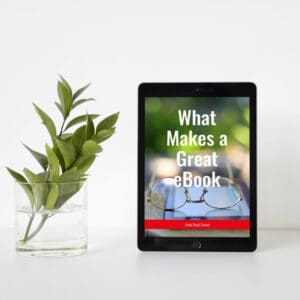Video content has become a powerful tool for businesses to engage, educate, and connect with their audience. Recently, we hosted a Business, Business, Business Skills Webinar, where I was joined by the brilliant Paddy McGill, who shared his expertise on how AI tools like Pictory can make video creation easier than ever for business owners, course creators, and entrepreneurs.
If you missed the session or want to dive deeper into the takeaways, this blog will walk you through the key insights and practical tips discussed in the webinar. Whether you’re just starting with video or looking for ways to improve your current content strategy, this post is for you.
Why Video is Essential for Your Business
Paddy kicked off the webinar by sharing some eye-opening statistics: 91% of consumers want to see more video content from the businesses they engage with. In today’s digital age, video is not just an option—it’s a necessity. It’s one of the most effective ways to build trust with your audience, showcase your expertise, and tell your brand’s story.
We also talked about how video content can bridge the gap between businesses and their audiences, making your brand more personable and accessible. Video allows you to put a face to the name and convey your message in a way that resonates with your viewers, whether you’re creating educational content, product demos, or simple updates.
The Challenges of Creating Video Content
Despite the clear benefits, many business owners struggle with creating video content. Paddy mentioned three main barriers that often hold people back:
- Fear of being on camera: Many entrepreneurs feel uncomfortable in front of a camera and worry about not appearing polished or perfect.
- Time constraints: Between running a business and handling day-to-day tasks, finding the time to create videos can feel overwhelming.
- Lack of editing skills: Professional video editing software can be expensive and complex to use, making the process intimidating for beginners.
But thanks to AI tools like Pictory, these challenges are now much easier to overcome.
How AI is Changing the Game with Tools like Pictory
AI technology has come a long way, and today’s tools are designed to make video creation as simple and efficient as possible. Paddy demonstrated how Pictory, an AI-powered video creation platform, can help business owners quickly turn scripts, blogs, and even PowerPoint presentations into engaging videos in just a few clicks.
Key Features of Pictory:
- Text-to-Video: Simply input your script or blog post, and Pictory will automatically generate a video complete with relevant visuals, captions, and voiceovers.
- Voiceovers and Captions: Pictory allows you to easily add voiceovers (including different accents!) and captions, making your videos accessible and engaging for viewers who may not have audio enabled.
- Custom Branding: You can upload your logo, choose brand colours, and apply consistent fonts to ensure your videos reflect your business identity.
Practical Applications for Your Business
Here are just a few ways you can leverage AI video tools to enhance your business:
- Turn Blogs into Videos: Got a library of blog posts? You can easily repurpose them into video content to increase engagement on your website and social media.
- Create Social Media Clips: Whether you’re hosting a webinar, running a podcast, or recording educational content, Pictory lets you extract the best moments and turn them into bite-sized social media clips.
- Automate Video Production: With AI tools doing the heavy lifting, you can produce professional-quality videos in minutes without needing advanced editing skills.
Demo Time: How Pictory Works
During the webinar, Paddy walked us through a live demo of Pictory, showing how easy it is to transform a script into a complete video. He also showed how you can customise every aspect, from selecting stock images to adjusting captions and choosing a voiceover.
One standout feature of Pictory is its ability to convert long-form content, like webinars and blog posts, into shorter, more digestible videos. This is perfect for creating content for platforms like Instagram, YouTube Shorts, or TikTok, where quick, snackable videos perform best.
Tips for Repurposing Content with AI
One of the best takeaways from the session was the power of repurposing content. If you’ve been creating written content like blogs, social media tips, or even courses, you can quickly turn those into video content using Pictory. This approach saves you time and allows you to reach a wider audience on different platforms.
Here’s a quick example of how you can do it:
- Start with Existing Content: Use blog posts, scripts, or even presentations as the foundation for your videos.
- Let AI Do the Work: Upload your text into Pictory, and the AI will automatically create a video with visuals, voiceovers, and captions.
- Share Across Multiple Platforms: Once your video is ready, use tools like Repurpose.io to share it across Instagram, TikTok, LinkedIn, YouTube, and more.
Wrapping Up: What Action Will You Take?
The possibilities with AI video tools like Pictory are endless, and they make video marketing much more accessible for business owners of all skill levels. Whether you’re creating educational content, promoting a product, or sharing valuable tips with your audience, AI can simplify the process and help you get your message out there faster.
If you haven’t already, be sure to check out Pictory’s free trial and take advantage of the 40% discount Paddy offered during the webinar. It’s a fantastic opportunity to start creating professional-quality videos with ease.
What’s next for you? Whether you’re ready to dive into video creation or just exploring your options, now is the time to get started. Remember, video is no longer optional—it’s the key to connecting with your audience and growing your business.
Ready to unlock the power of video? Sign up for Pictory and start creating today!
Highlights
- [00:47] Meet Patty McGill
- [02:54] The Power of Video in Business
- [05:13] Overcoming Barriers to Video Creation
- [07:24] Incorporating Video into Your Business
- [11:01] Demo: Creating a Video with AI
- [15:04] Advanced Features and Tips
- [34:50] Leveraging Social Media Content
- [35:08] Video Export and Customisation
- [36:00] PowerPoint to Video Feature
- [38:07] Creating Social Media Text with AI
- [39:12] Repurposing Content Across Platforms
- [42:30] Optimising YouTube Videos with SRT Files
- [43:32] AI’s Role in Video Content Creation
- [46:24] Getting Started with Pictory
- [54:07] Tips for Effective Video Editing
- [56:10] Exploring New Features and Q&A
Resources Mentioned
Affiliate Disclaimer: This post contains affiliate links. If you make a purchase via these links we may receive a commission. This does not affect our recommendation or write-up on the product or service. For full information, see our terms of use