
I am a big fan of Google Chrome not only as a browser but for the power it brings to your marketing with a range of extensions and add-ons to your browsers that cannot only save you time, but also powerup your Marketing.
[ctt template=”1″ link=”eqBCU” via=”yes” ]Let’s explore some Google Chrome extensions to Power Up Your Marketing[/ctt]
Screencastify:
Screencastify is Chrome’s most trusted screen recorder and one of my favourite extension for capturing what happens on a screen. But it does not stop there!
Record
- Desktop, browser tab or webcam capture
- Narrate with your microphone’s audio
- Customize your resolution and FPS
- Embed your webcam into the screencast
Edit
- Annotate your screen with a pen tool
- Focus a spotlight on your mouse
- Crop your recording (Premium)
- Trim your recording (Premium)
Share
- Videos automatically save to Google Drive
- Publish directly to YouTube
- Save and manage videos locally
- Export as .mp4 or animated gif (Premium)
Fireshot:
Take FULL webpage screenshots. Capture, edit and save them to PDF/JPEG/GIF/PNG, upload, print, send to OneNote, clipboard or email.
FireShot takes full web page screenshots. You can edit and annotate captures.
You can capture web pages entirely to PDF (with links) / JPEG / PNG files, print, or copy to clipboard. The screenshots are instant, stored locally, and produce no traffic. FireShot can work offline.
Grammarly
Grammarly will make sure your messages, documents, and social media posts are clear, mistake-free, and impactful. Adding Grammarly to Chrome means that your spelling and grammar will be vetted on Gmail, Facebook, Twitter, Linkedin, Tumblr, and nearly everywhere else you write on the web. Once you register your new account, you will start to receive weekly emails with personalized insights and performance stats (one of our most popular new features). Working on a large project, an essay, or a blog post? No sweat. You can create and store all of your documents in your new online editor.
LastPass
LastPass is a lifesaver when it comes to remembering all those logins for your marketing.
LastPass, an award-winning password manager, saves your passwords and gives you secure access from every computer and mobile device.
Only remember one password – your LastPass master password. Save all your usernames and passwords to LastPass, and it will autologin to your sites and sync your passwords everywhere you need them.
Save Everything:
– Store login usernames and passwords
– Checkout fast by adding credit cards & shopping profiles
– Attach docs, PDFs, images, audio, and more
– Save any piece of data you need to keep secure and easy-to-find
– Manage everything from a simple, searchable vault
– Add, edit, view, delete, and organize your passwords
Access Everywhere:
– LastPass is free to use on any computer, laptop, phone or tablet
– Install the LastPass browser extension on all computers
– Login with the same LastPass account everywhere
– Anything you save on one device is instantly available on all your other devices
– Download LastPass to all your computers and get our app for your smartphone or tablet
Wisestamp
A must have in my mind for email branding and marketing Wisestamp allows you to create a professional email signature. In which you can add your latest promotions, blog post feed and more. All simply and easily
Wisestamp works with Gmail & Google Apps, Outlook, Mac mail, iPhone etc.
With Wisestamp you can create an effective signature in seconds:
- Add your Social networks & profiles
- Add your photo/logo, your contact details etc.
- Promote what you care about with Email Apps
- Share your latest statuses, add a disclaimer, add call to actions
Boomerang for Gmail
The ultimate email productivity tool. Send later, track responses, use AI to write better emails, and free yourself from email interruptions.
Boomerang allows you to schedule messages to be sent or returned at a later date. Write a message now, send it whenever, even if you’re not online. Track messages to make sure you hear back, and schedule reminders right inside Gmail™. Know whether your email got read with cross-platform read receipts. Free yourself from constant interruptions using Inbox Pause, while still getting notified about the emails that matter.
Boomerang also helps you to postpone (“snooze”) incoming emails, by making them disappear from your Inbox into a folder or label, then bringing them back to the top of the message list at the specified time. It helps you keep your Inbox clean, without losing track of important messages. Boomerang is also the only reminder se
rvice that can alert you if you do not get a reply to a message.
Boomerang also brings an AI-powered assistant, Respondable, directly to your compose window. As you write an email, Respondable predicts the likelihood that the message will receive a response and explain that analysis in an easy to understand way, all in real-time. Respondable guides you toward writing a message that will be effective in starting a conversation (or keeping one going.)
Boomerang’s latest productivity feature, Inbox Pause, helps you get focused by temporarily delaying the arrival of messages to your Inbox.
Great For
- Scheduling birthday emails
- Project management
- Making sure you follow up with a sales lead, and that they replied to you
- Communicating with people in different time zones
- Figuring out if your emails are getting read with cross-platform read receipts
- Measuring your email engagement with open tracking and click tracking
- Writing effective emails that get a response
Check My Links:
Check My Links is a link checker that crawls through your webpage and looks for broken links. ‘Check My Links’ is an extension developed primarily for web designers, developers and content editors.
When you’re editing a web page that has lots of links, wouldn’t it be handy to be able to quickly check that all the links on the page are working ok? That’s where ‘Check My Links’ comes in.
‘Check My Links’ quickly finds all the links on a web page, and checks each one for you. It highlights which ones are valid and which ones are broken, simple as that.
Buzz Sumo Social Share Checker:
Quickly get social share counts for the page you’re viewing, or for any other website without having to open BuzzSumo!
- Instant share estimate for spotting popular content
- See the most shared content for the current website
- Analyze top performing content formats
- Easily share content via Facebook, Twitter and Pinterest
This extension uses the official share counts taken directly from each network with the exception of Twitter.
Hashtest:
Find the best hashtags while you type, with real time color-based quality scores. Easily discover the best and most popular hashtags to increase your reach on Social Media.
HashTest.io tries to help you find the best hashtags for your social media content whether it’s Twitter, Instagram, Facebook, or whatever.
Why do hashtags matter? Hashtags are essential to making sure your content reaches the correct audience. In fact, using hashtags on Twitter can increase engagement with your content by up to 40%.
Keywords Anywhere:
We all know Keywords are key to online Marketing! The Keywords Everywhere extension is a free SEO keyword research tool that shows you useful google keyword search volume and cost per click data on multiple websites. This tool saves you the hassle of copying data from various websites and using the google adwords keyword planner to see relevant search volume and cpc data.
The tool also allows the user to get keyword metrics for any list of keywords and also lets the user download the list in Excel, CSV or PDF file formats.
I would love to hear what tools you are using in Google Chrome for your business
TubeBuddy:
TubeBuddy’s channel management browser plugin helps content creators, brands, and networks save time and grow their brands directly from within YouTube. Best of all you can start for Free.
There are many tedious tasks that people end up skipping even though they are extremely important for the success of their channel. For example, with each new upload, you should add Cards or Annotations to the videos, create a professional looking thumbnail, share the video across social networks, publish a copy to Facebook, optimize the title / tags / description and use your existing video to promote the new upload.
All of these items have a huge impact on the eventual success of a video and if done manually, could easily take hours. With TubeBuddy, the entire process takes just minutes.
[ctt template=”1″ link=”rk51a” via=”yes” ]Found a tool or tip you like on this list? Share a tweet to let your friends know too![/ctt]
Some of the links in this post are to our affiliate partners and we like the product so much we partnered with them. It does not affect my recommendation of the tool all views in the post are my own and genuine.





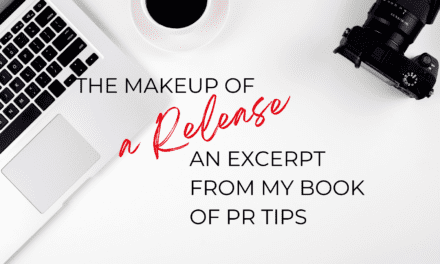








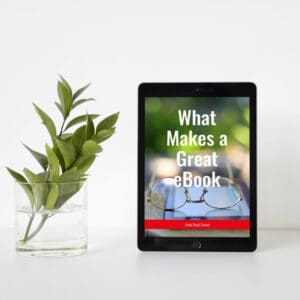
Some great favourites of mine on this list, some new ones too, so thanks! I have a couple of others I’m trying out for screen capture – Loom and Cloudapp.
Other Chrome tools I find useful: Clip to Evernote, Airstory Researcher, Stencil, Headlnr … just a few 🙂
Richard there is a few I know of there another few to check out 🙂