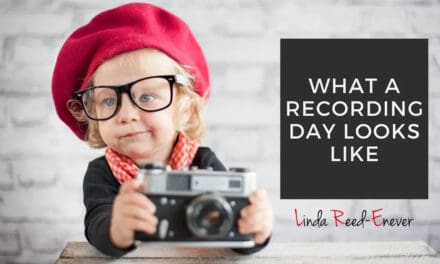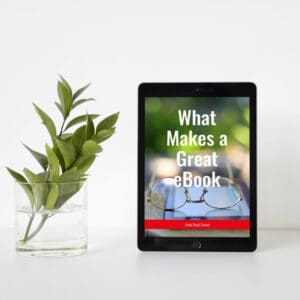A good toolkit is part of every Course Creators process and when it comes to Course Creation recording and audio tools can leave us all a little frozen. Fear not we have you covered with the round-up of recording and audio tools we use in-house and a few alternatives too.
The Basics to get you started are:
Smartphone: For me, 90% of my course content is recorded on my smartphone unless I am hiring a studio or running a program where I have the days recorded.
I use the Open Camera App on Android as it helps sync my audio and video really well. I have heard great things for ProShot and Flimic Pro for Iphone Users.
Webcam: A good webcam is another great way to record your course content. The Logitech Brio is one we have in our kit and the quality and image quality is great.
Lights: The camera will only do so much, good lighting can make or break a video. Thanks to eBay you can get a good lighting set without breaking the bank. You can get a full studio set for around $80 or a ring light to clip on your phone for around $20 (I have both).
Microphone: Audio is another make or break in course creation, so getting a good mic is a must. I am a Rode girl and in my kit we have a Smart Lav, Video Mic Me and a Rode studio mic.
Tripods: Using a tripod means your video stays still and level. We’ve all gritted our teeth through a wonky video, so a tripod is a good investment. But if you can’t get one yet a stack of books or the phone mount from the car will work as long as it is stable.
Krisp Noise Cancelling App: Krisp is a great addition to your toolkit if you are recording on your PC or Mac as it filters out the background noise (read our write up on Krisp)
Upping the Game
As we progress in our Course Creation journey we might one to up our game from a smartphone and desktop recording and delve into the world of Cameras, remember big $$$ doesn’t always mean quality and we love the Sony ZV-1 in-house as it is a vlogging camera packed with 4K recording and lots of features, DLSR and Film equipment is something you can aspire to but you don’t need it to get started.
Sponsored Content: This post is sponsored content and the placement has been paid for or contains affiliate links. For complete information, see our terms of use.
Get More Course Creation Tips as a VIP Member
As a Course Creators Circle Member you get access to our Course Creation Process from getting that content out of your head right through to launching and marketing your courses.
With access to our Course Creation VIP, you can ask all your course creation questions from Course Creation Expert, Linda Reed-Enever.