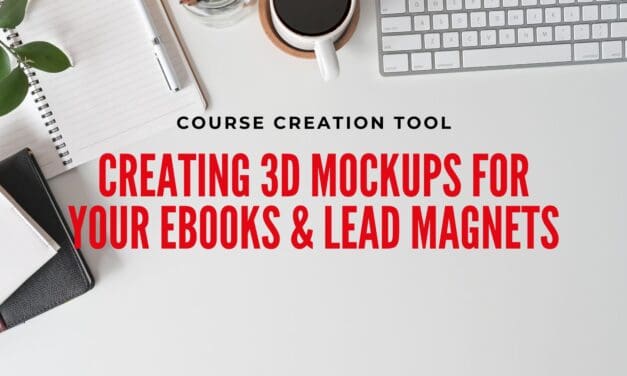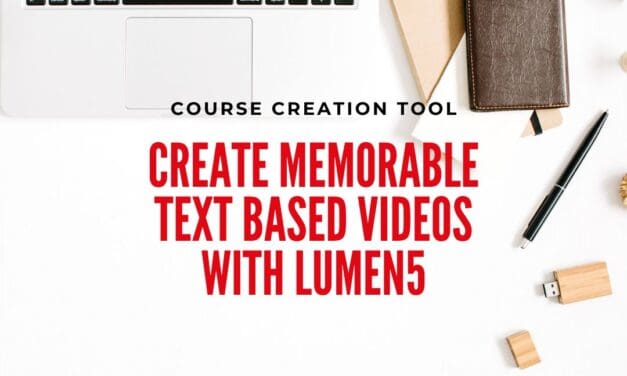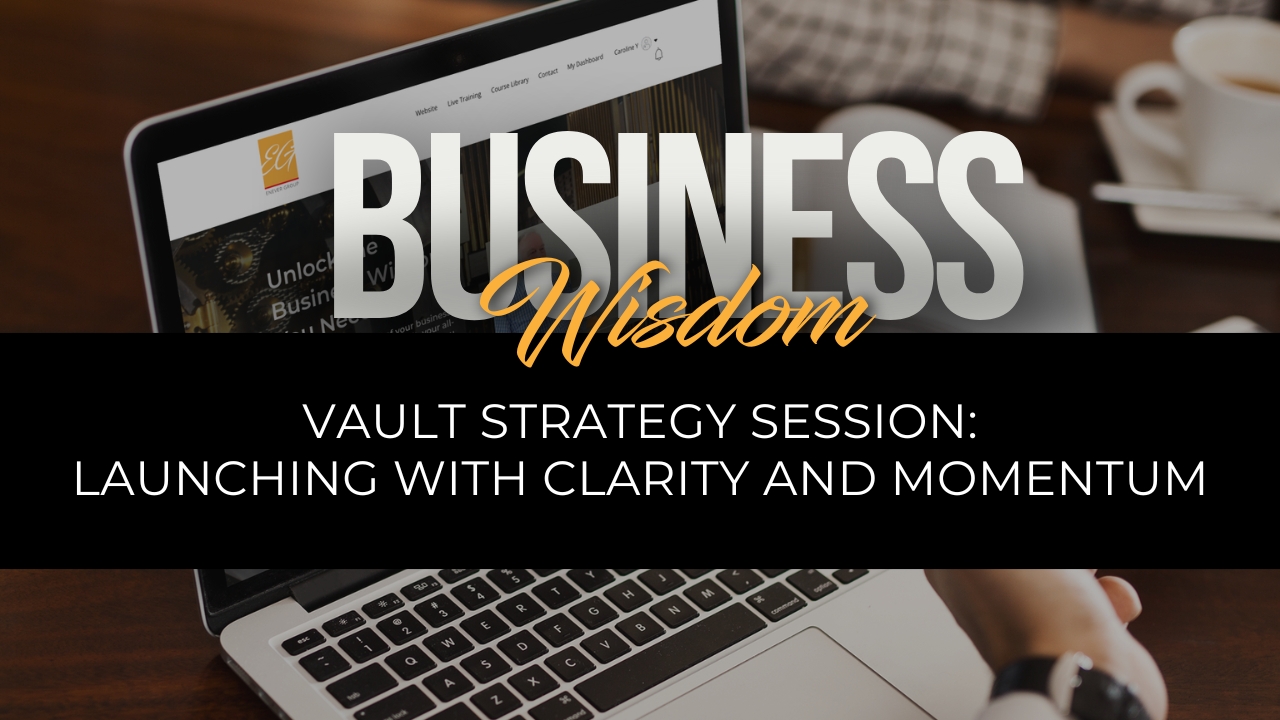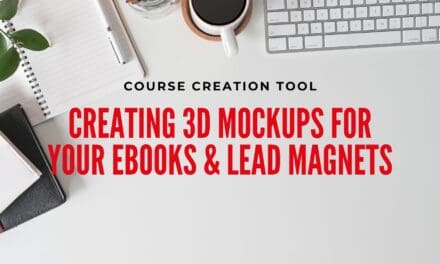
Category: Design Tools for Course Creation
Latest Insights
Creating 3D Mockups for Your eBooks & Lead Magnets
by Linda Reed-Enever | Sep 13, 2022 | Design Tools for Course Creation | 0 |
eBooks make great lead magnets to help you build your list and create the pefect foundations for your nuture sequnece to your course.
Read MoreUsing Lumen5 for memorable text Based Videos in your courses
by The Course Creators Circle Team | Oct 27, 2021 | Course Creation Resources, Design Tools for Course Creation, Marketing Your Course, Video Tools for Course Creation | 0 |
Your course needs to be visually appealing to attract students in the first place. Once they’re enrolled, you need to retain their interest and make sure they retain information you teach them. You do that through videos.
Studies over the years show that video improves our ability to remember concepts and details. Video makes things easier to recall. The human brain processes imagery 60,000 times faster than text.
As if that doesn’t confirm the need for your course to be in video format, video isn’t even something flashy. It’s the new normal. People expect to consume content as video.
Read MoreCreating Creative Assets for your Courses
by The Course Creators Circle Team | May 3, 2021 | Design Tools for Course Creation | 0 |
When you sit down to start creating your course, you quickly realise that there are a lot of creative assets that you’ll also need to factor in time to create. For many, these assets cover a wide range of areas including graphics, images, quotes, marketing assets, social media assets and more.
If you don’t have a design background, it’s very easy to get lost and overwhelmed when it comes to creating these assets, and it is all too easy to throw in the towel and get someone else to do it. That’s all well and good if you don’t have the time, but learning to create your own creative assets for your courses allows you to make quick changes on the fly, or design new courses for publishing without relying on someone else.
Read MoreCreate and Edit Course Graphics with Ease with Fotor
by The Course Creators Circle Team | Mar 12, 2021 | Design Tools for Course Creation | 0 |
When you’ve taken the time to create a course, it’s important to consider the marketing that you will do around your course – because if you don’t market it, how else will people know about it?
Good marketing includes great graphics, and while there are a range of free programs where you can create graphics, having a range of templates, effects, and editing tools in the one program makes the process a lot easier.
Read More
Upcoming Events
What’s in Store
-
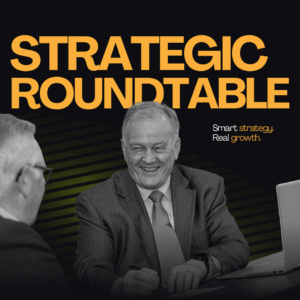 Strategic Roundtable 2026 Pass
Strategic Roundtable 2026 Pass
$3,985.00Original price was: $3,985.00.$1,789.00Current price is: $1,789.00. -
 Get It Done Together: 2026 Annual Pass
Get It Done Together: 2026 Annual Pass
$1,397.00Original price was: $1,397.00.$847.00Current price is: $847.00. -
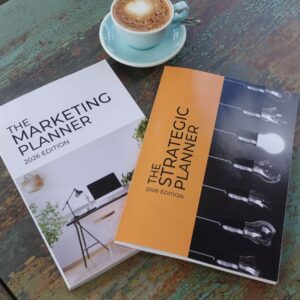 The Strategic and Marketing Planner Bundle
$95.95
The Strategic and Marketing Planner Bundle
$95.95
-
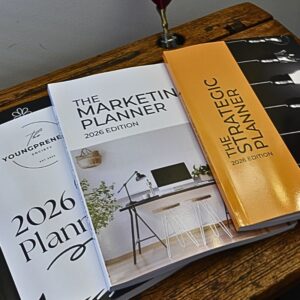 2026 Entrepreneurial Family Planner Set
$129.95
2026 Entrepreneurial Family Planner Set
$129.95
-
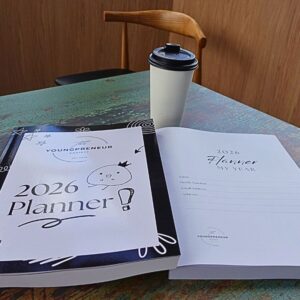 2026 Youngpreneurs Society Planner
$39.95
2026 Youngpreneurs Society Planner
$39.95