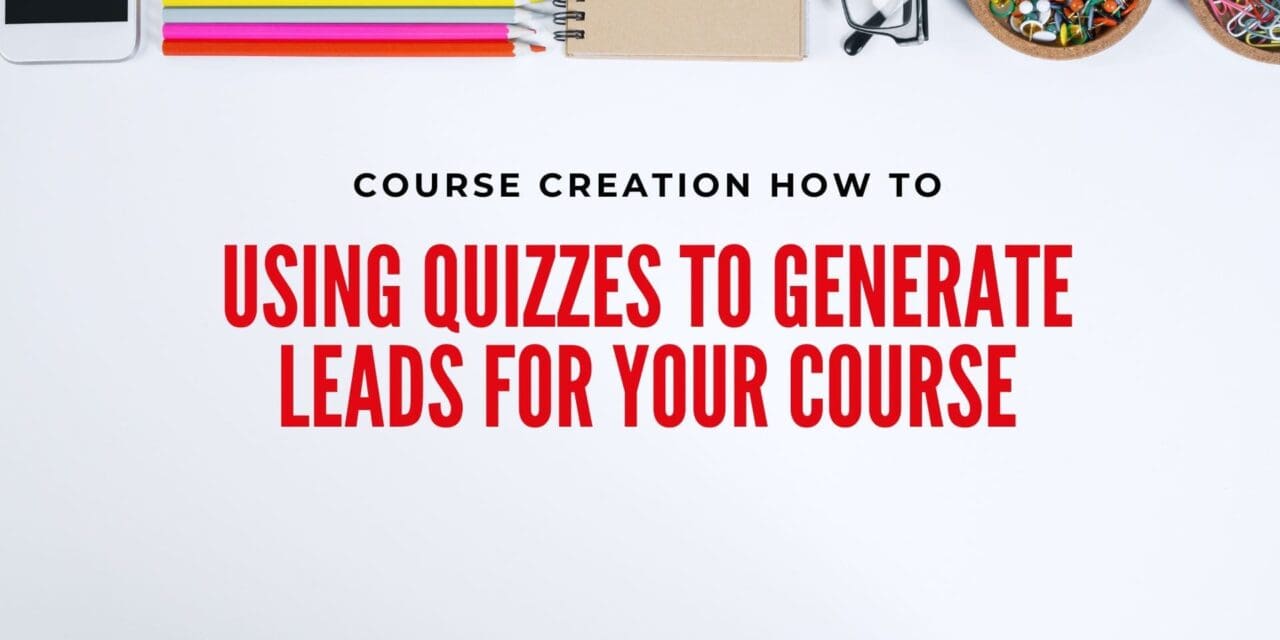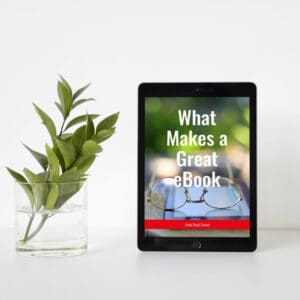Attracting and engaging potential students is the goal of every course creator. As the digital education space continues to grow, course creators are continuously seeking innovative methods to stand out from the crowd and, more importantly, to connect with their target audience in meaningful ways.
Enter quizzes—the unsung heroes of online education marketing. Quizzes not only capture your audience’s attention but also provide invaluable insights into their needs and preferences.
In this article, we’ll explore how to use quizzes to generate leads for your course and how to incorporate quizzes into the course creation process. We’ll also cover how you can setup your quizzes using Interact Quiz Maker, a leader in the quiz creation space.
Understanding the Power of Quizzes for Lead Generation
Quizzes serve as versatile and engaging tools for lead generation and audience engagement. Here’s why they’re so important in the lead-generation process:
Interactive Engagement: Quizzes offer a dynamic and interactive learning experience. They encourage active participation and engagement, which is crucial for capturing the interest of potential students.
Data Collection: When participants take a quiz, you have the opportunity to collect valuable data. By requesting their contact information, such as email addresses, in exchange for quiz results, you build a database of potential leads.
Segmentation: Quiz results provide insights into your audience’s interests and knowledge gaps. This segmentation allows you to tailor your course offerings and marketing strategies to meet the specific needs of different segments.
Personalisation: Armed with data from quiz results, you can personalise your communication and marketing efforts. Personalisation leads to higher conversion rates, as potential students feel that your course directly addresses their unique requirements.
Lead Qualification: Quizzes act as a qualification tool. By analysing how participants respond to quiz questions, you can identify those who are most likely to be interested in your course. This helps you focus your marketing efforts on high-potential leads.
Engagement Continuation: Once leads are captured through a quiz, you can continue engaging with them through follow-up emails and targeted content. This nurturing process builds trust and increases the likelihood of conversion.
Getting Started with Interact Quiz Maker
Interact Quiz Maker is a versatile platform that simplifies the quiz creation process. Whether you’re an experienced user or new to the game, Interact has you covered. Let’s take a quick look at how to set up a quiz using this powerful tool.
Select a Template: Begin by choosing a template that suits your course or business. Interact offers a wide range of templates, making it easy to get started.
Customise the Quiz: After selecting a template, you can customise the quiz to match your brand. Adjust the colours, cover image, and other elements to make it visually appealing and on-brand.
Craft Your Questions: Create engaging questions that are relevant to your course. You can customise the questions and images, and even add branching logic to guide participants based on their responses.
Result Pages: Customise result pages to provide tailored recommendations or insights to participants. Make sure these results align with your course offerings.
Lead Generation: Interact makes it easy to capture leads. Connect your email list platform (e.g., MailerLite) to collect quiz data and seamlessly integrate it into your email marketing strategy.
Embed in Your Website: Embed the quiz into your website to maximise engagement. Ensure it’s easily accessible to your target audience.
For a detailed and step-by-step process to set up your quiz using Interact, watch the tutorial below.
Nurturing Leads Through Email Campaigns
Once you have the lead, it’s crucial to nurture them through email campaigns. Here’s a suggested email sequence to follow:
Email 1 – Introduction and Freebie Delivery: In the first email, introduce your brand, thank them for taking the quiz, and deliver their quiz results. This establishes trust and sets the stage for further engagement.
Emails 2 and 3 – Adding Value: Use these emails to provide additional value related to the quiz results. Share tips, insights, or further information that showcases your expertise and builds trust.
Email 4 – Present Your Solution: Pitch your course or solution. Clearly outline the benefits and what they can expect from your offering.
Email 5 – Wrap-Up and Next Steps: In the final email of the sequence, confirm the next steps, whether it’s joining your newsletter or exploring your course. Express gratitude for their time and reiterate the value of your solution.
Remember, maintaining a personal touch in your emails, using names where possible, and adhering to anti-spam laws are essential. Consistency and engagement are key to converting leads into course enrolments.
Final takeaway
Incorporating quizzes into your course creation process is a dynamic and effective way to engage your audience and generate leads for your online courses. Quizzes offer interactive learning experiences, provide valuable data for course improvement, and serve as powerful lead-capture tools.
When used strategically and thoughtfully, quizzes can elevate your online course marketing efforts and help you connect with a broader audience of eager learners. Start creating your lead-generating quiz today, and watch your course enrolment numbers soar.
Highlights
- [00:00:15] Welcome to our session on setting up successful quizzes for marketing.
- [00:00:36] Quizzes are a powerful tool for lead generation and marketing due to their ability to provide valuable information and engage the audience’s curiosity.
- [00:01:09] Benefits of quizzes in marketing including their ability to boost content views and lead generation.
- [00:02:03] Quizzes work because they are fun and engaging, allowing marketers to learn more about their audience and share relevant information.
- [00:02:57] Different types of quizzes including personality-type quizzes, assessment-based quizzes, and scoring-based quizzes.
- [00:05:55] Tools for creating quizzes, such as Interact, Typeform, and SurveyMonkey, and connecting the quiz to the email list and platform.
- [00:06:10] Steps to set up a quiz: Finding and setting up a quiz type, customising the quiz, and creating a nurture sequence for leads.
- [00:06:56] Demonstration on how to create a quiz using Interact.
- [00:12:41] Importance of having a good nurture sequence.
- [00:15:06] Ongoing relationship with the audience focusing on multiple touchpoints to engage the audience and gradually offer solutions and products.
Resources
Sponsored Content: This post is sponsored content and the placement has been paid for or contains affiliate links. For complete information, see our terms of use.
Get More Course Creation Tips as a VIP Member
As a Course Creators Circle Member you get access to our Course Creation Process from getting that content out of your head right through to launching and marketing your courses.
With access to our Course Creation VIP, you can ask all your course creation questions from Course Creation Expert, Linda Reed-Enever.